Installing Content Contender - Step 1
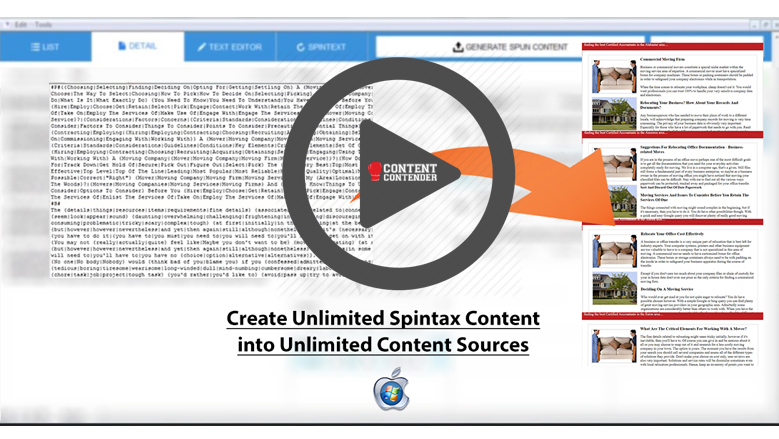
Installation
This video covers the installation of Content Contender on your PC. Once you have downloaded the .exe file, double click it to run the software.
Content Contender installs just like any other Windows-based software. Just follow the on screen instructions to complete the installation.
Supported Systems Include:
- Windows Vista
- Windows 7
- Windows 8.1
- Windows 10
In the near future I'll have a MAC version available. At the time of this writing there is already an update to Content Contender.
Important Information:
Always make sure you check the right sidebar of these lessons for the update announcements.